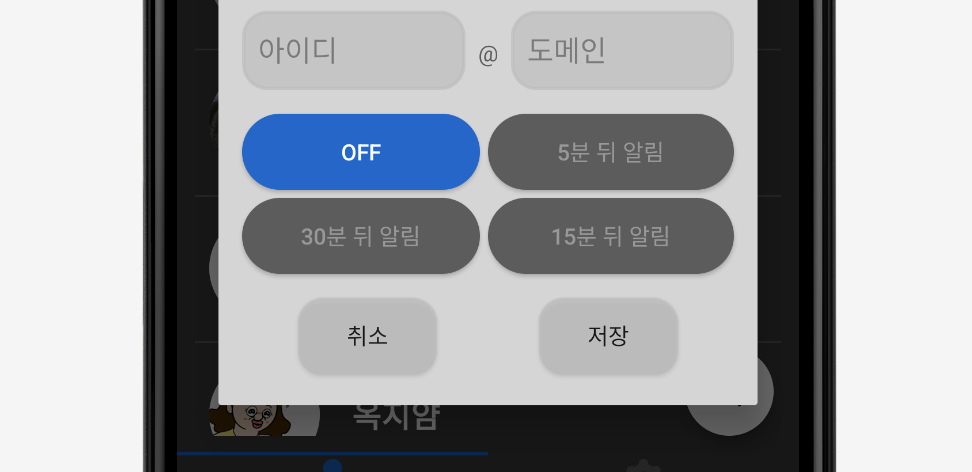[Android] Togglebutton 커스텀하기
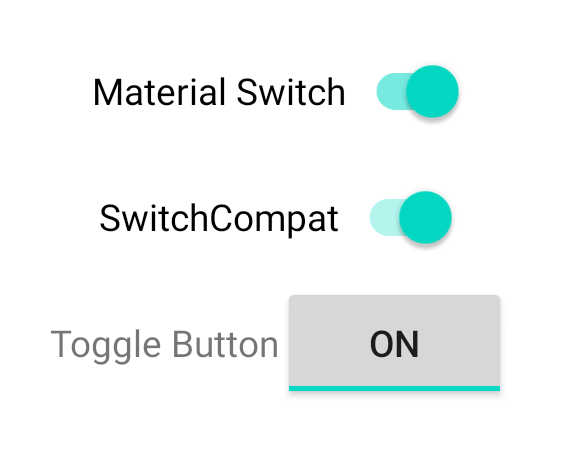
Toggle button은 두가지 상태중에 하나로 토글되어지도록 만든 버튼이다.
토글 두가지 상태 중 하나를 선택할 수 있다는 점에서 라디오 버튼을 떠올릴 수 도 있지만, 불이 꺼지고 켜지는 상태를 표시하는 스위치 같은 역할을 해준다.
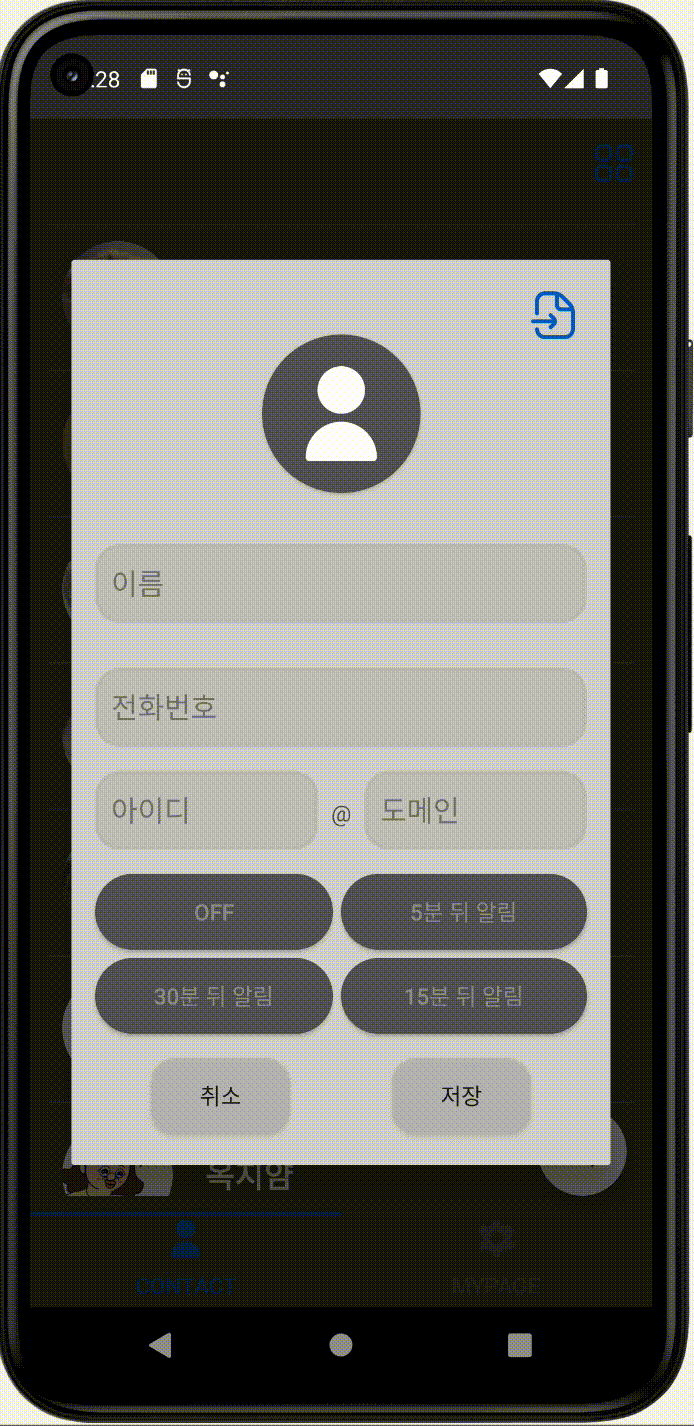
오늘은 이 토글버튼을 커스텀 해볼 것이다.
1) 배경색 바꾸기
xml 추가하기
토글버튼은 버튼이 on일때, off 일때 상태가 둘이니 두개의 xml 파일을 만들어줘야한다.
res > drawable > 경로로 button_on.xml, button_off.xml 을 생성해준다.
button_on.xml
<?xml version="1.0" encoding="utf-8"?>
<shape xmlns:android="http://schemas.android.com/apk/res/android" android:shape="rectangle" >
<corners
android:radius="50dp"
/>
<solid
android:color="@color/blue"
/>
<padding
android:left="0dp"
android:top="0dp"
android:right="0dp"
android:bottom="0dp"
/>
</shape>
button_off.xml
<?xml version="1.0" encoding="utf-8"?>
<shape xmlns:android="http://schemas.android.com/apk/res/android" android:shape="rectangle" >
<corners
android:radius="50dp"
/>
<solid
android:color="@color/dark_grey"
/>
<padding
android:left="0dp"
android:top="0dp"
android:right="0dp"
android:bottom="0dp"
/>
</shape>
그리고 같은 경로로 selector를 만들어 줄 것이다.
Toggle_selector.xml
<?xml version="1.0" encoding="utf-8"?>
<selector xmlns:android="http://schemas.android.com/apk/res/android">
<item android:state_checked="true" android:drawable="@drawable/button_on" />
<item android:drawable="@drawable/button_off" />
</selector>
- state_checked=”true” : 토글버튼이 on 상태 일때
- 그 밑은 토글 버튼이 off 상태 일때 이다.
2) 글자 색 바꾸기
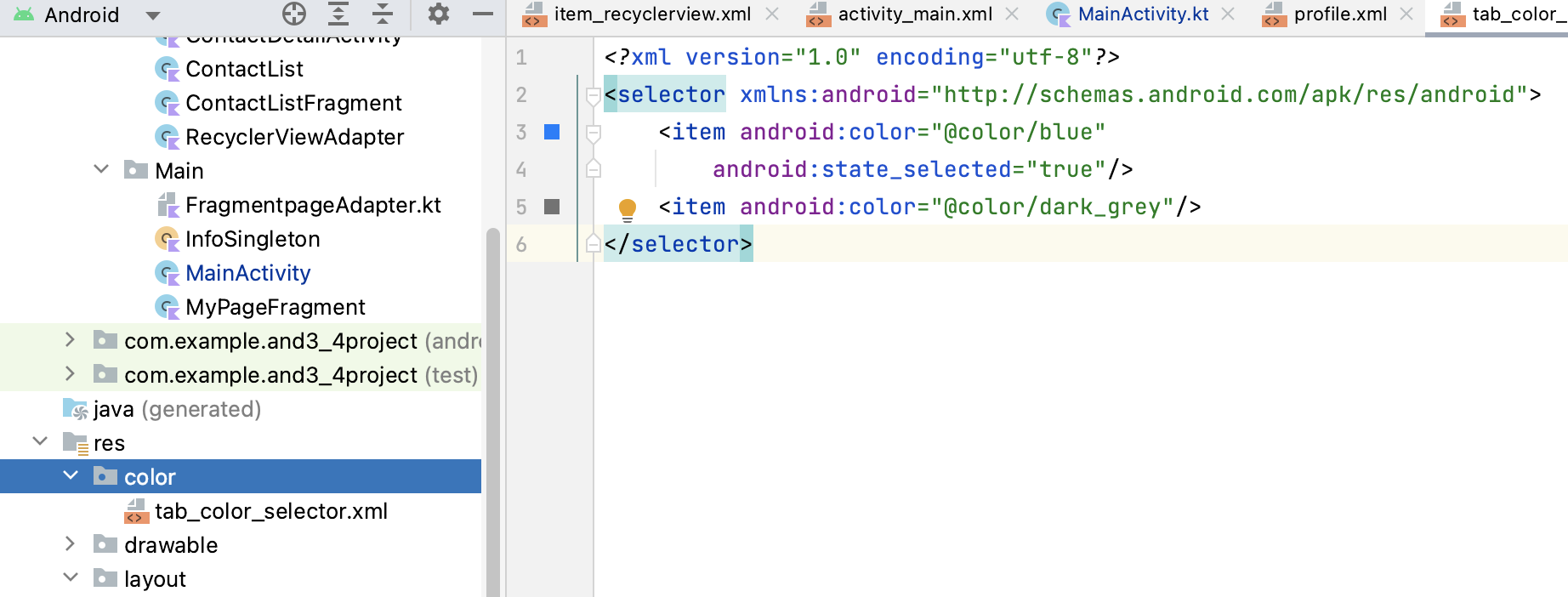
- 글자색도* on,off* 상태에 따라 변경할 수 있다.
- 위와 같이 res > color폴더가 없으면 아래와 같은 경로로 만들어주고 시작하자.
text_color.xml
<?xml version="1.0" encoding="utf-8"?>
<selector xmlns:android="http://schemas.android.com/apk/res/android">
<item android:state_checked="true" android:color="@color/white" />
<item android:color="@color/light_grey"/>
</selector>
- state_checked=”true” : 토글버튼이 on 상태 일때
- 그 밑은 토글 버튼이 off 상태 일때 이다.
3) 적용하기
이제 적용하는 일만 남았다.
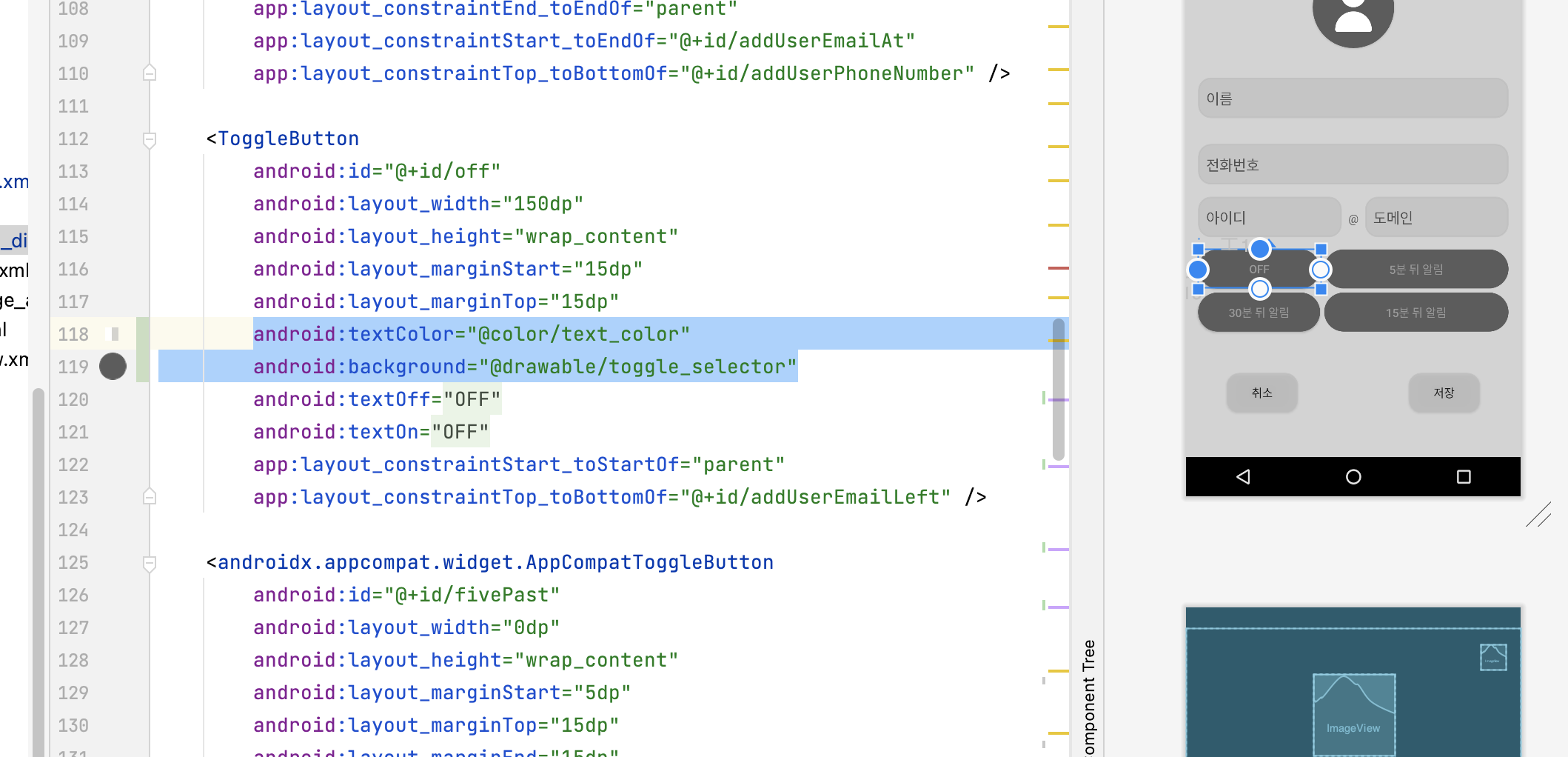
<ToggleButton
android:id="@+id/off"
android:layout_width="150dp"
android:layout_height="wrap_content"
android:layout_marginStart="15dp"
android:layout_marginTop="15dp"
android:textColor="@color/text_color"
android:background="@drawable/toggle_selector"
android:textOff="@string/off"
android:textOn="@string/off"
app:layout_constraintStart_toStartOf="parent"
app:layout_constraintTop_toBottomOf="@+id/addUserEmailLeft" />
android:textColor : 글자색상 변경
android:background : 배경색상 변경
이렇게 적용하면 쉽게 커스텀을 할 수 있게된다!