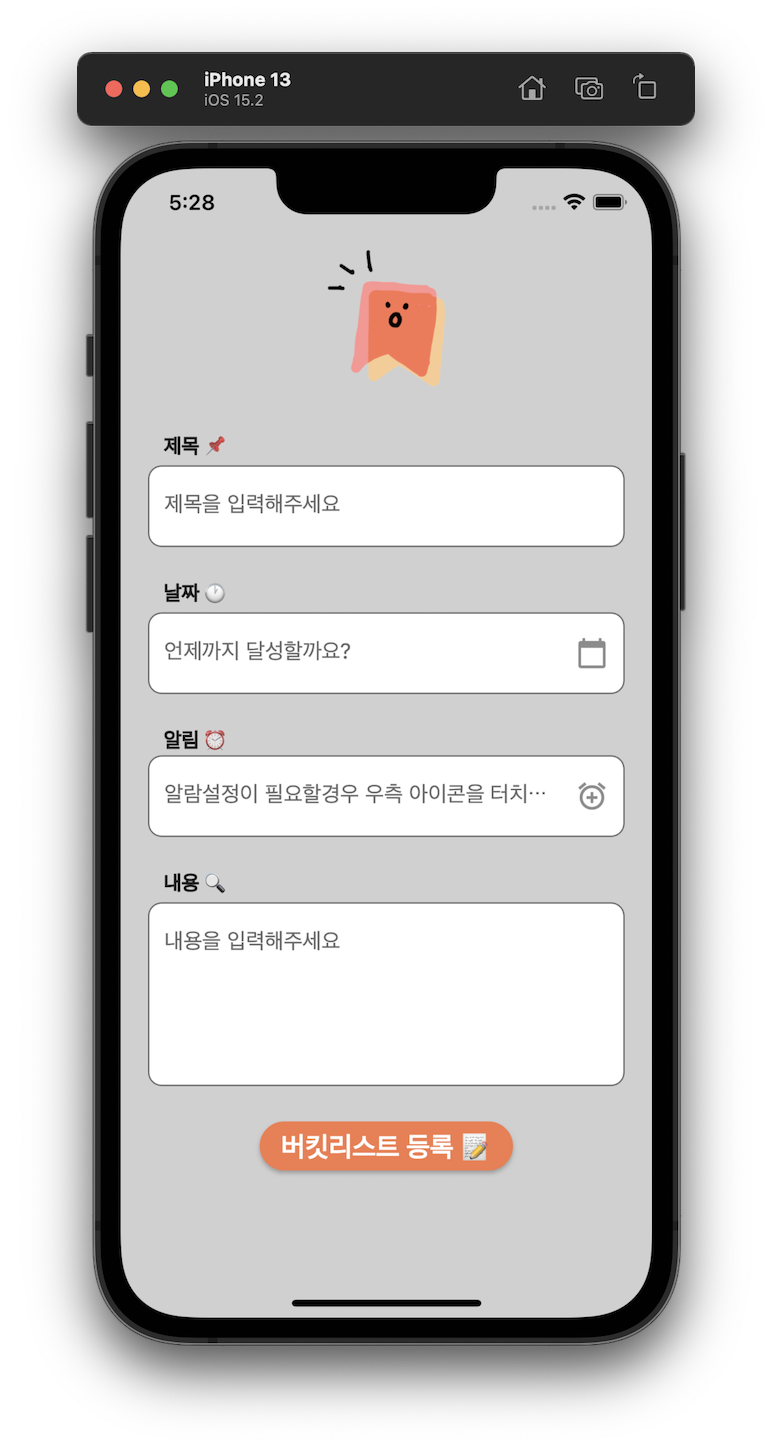[Flutter] 아이콘버튼 클릭 오류
버켓리스트 어플 제작중 아이콘버튼이 클릭되지 않는 오류가 발생했다.
//버켓 수정페이지.
InkWell(
//팝업기능 구현해야함
child: IgnorePointer(
child: TextField(
decoration: InputDecoration(
border: OutlineInputBorder(
borderRadius: BorderRadius.circular(10.0),
),
hintText: '언제까지 달성할까요?',
filled: true,
fillColor: Colors.white,
suffixIcon: IconButton(
icon: Icon(Icons.calendar_today), //달력아이콘
onPressed: () async {
selectedDate = await showDatePicker(
context: context,
initialDate: DateTime.now(),
firstDate: DateTime(2000),
lastDate: DateTime(2024),
);
setState(() {});
},
),
),
controller: TextEditingController(
text: selectedDate != null ? selectedDate.toString(): '',
),
),
),
),
아이콘 클릭이 작동하지 않는 이유는 InkWell 위젯으로 감싼 TextField가 IgnorePointer 위젯으로 덮여있기 때문이었다.
IgnorePointer 위젯은 자식 위젯에 대한 사용자 입력을 무시하므로, 아이콘 클릭이 동작하지 않게 된것이다.
오류해결
아이콘 클릭이 작동하도록 수정하려면 IgnorePointer 위젯을 제거하고, TextField를 직접 InkWell 위젯으로 감싸 주어야 한다.
InkWell(
onTap: () async {
selectedDate = await showDatePicker(
context: context,
initialDate: DateTime.now(),
firstDate: DateTime(2000),
lastDate: DateTime(2024),
);
setState(() {});
},
child: TextField(
decoration: InputDecoration(
border: OutlineInputBorder(
borderRadius: BorderRadius.circular(10.0),
),
hintText: '언제까지 달성할까요?',
filled: true,
fillColor: Colors.white,
suffixIcon: IconButton(
icon: Icon(Icons.calendar_today), //달력아이콘
onPressed: null,
),
),
controller: TextEditingController(
text: selectedDate != null ? selectedDate.toString() : '',
),
),
),
오류 해결후 onPressed 콜백이 null로 설정되어 있었다.
아이콘 클릭이 작동하도록 수정하기 위해서는 onPressed 콜백을 아이콘을 클릭했을 때 호출되는 함수로 설정해야한다.
InkWell(
onTap: () {},
child: TextField(
decoration: InputDecoration(
border: OutlineInputBorder(
borderRadius: BorderRadius.circular(10.0),
),
hintText: '언제까지 달성할까요?',
filled: true,
fillColor: Colors.white,
suffixIcon: IconButton(
icon: Icon(Icons.calendar_today), //달력아이콘
onPressed: () {
/달력팝업 후 날짜선택부분
Future<DateTime?> selectedDate = showDatePicker(
context: context,
initialDate: DateTime.now(),
firstDate: DateTime(2000),
lastDate: DateTime(2030),
builder: (BuildContext context, Widget? child) {
return Theme(
data: theme.copyWith(
colorScheme: theme.colorScheme.copyWith(
primary: const Color.fromARGB(
255, 251, 212, 127), // 달력 헤더의 색상 변경
onPrimary: Colors.white, // 달력 헤더 텍스트 색상 변경
onSurface: Colors.orange, // 선택한 날짜의 색상 변경
),
textTheme: theme.textTheme.copyWith(
displayLarge: TextStyle(
color: ColorList().yellow, // 달력 날짜 텍스트 색상 변경
),
),
),
child: child!,
);
},
);
selectedDate.then((date) {
if (date == null) {
return null;
}
dateController.text =
DateFormat('yyyy-MM-dd').format(date);
bucketListItemService.updateItem(
index: index,
title: titleController.text,
content: contentController.text,
dttm: dateController.text);
});
},
),
),
controller: dateController,
),
),
이렇게 수정하면 달력아이콘 클릭과 날짜받아오기가 잘된다.
데모화면